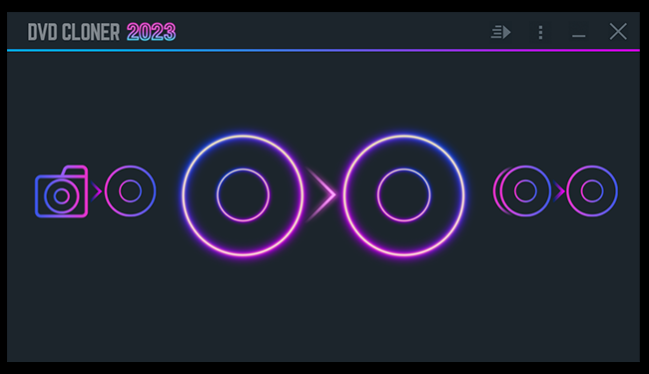DVD-Cloner 2024 21.20.1484
Free Trial Version
Publisher Description
Introducing DVD-Cloner, the ultimate all-in-one solution for DVD, Blu-ray, and UHD copying and ripping. Save your DVD and Blu-ray discs in optimized MKV format, including HDR10+ for UHD content, on a mobile hard disk and connect to a 4K UHD Player for a stunning playback experience, featuring Dolby HD Audio, HDR Video, and the same quality as the source disc. With advanced performance, a user-friendly interface, and six diverse copy modes, DVD-Cloner caters to users of all experience levels. Enjoy seamless, lossless output quality when managing your multimedia content. Fully compatible with Windows 11 and featuring a brand new "Dazzling colorful" style interface, DVD-Cloner represents the future of multimedia technology, providing a comprehensive and cutting-edge solution for all your DVD, Blu-ray, and UHD copying and ripping needs.
About DVD-Cloner 2024
DVD-Cloner 2024 is a free trial software published in the Video Tools list of programs, part of Audio & Multimedia.
This Video Tools program is available in English, Bulgarian, Chinese, Danish, Dutch, Finnish, Italian, Polish, Portuguese, Spanish. It was last updated on 27 March, 2024. DVD-Cloner 2024 is compatible with the following operating systems: Windows.
The company that develops DVD-Cloner 2024 is OpenCloner. The latest version released by its developer is 21.20.1484. This version was rated by 7 users of our site and has an average rating of 2.9.
The download we have available for DVD-Cloner 2024 has a file size of 47.19 MB. Just click the green Download button above to start the downloading process. The program is listed on our website since 2024-03-01 and was downloaded 399 times. We have already checked if the download link is safe, however for your own protection we recommend that you scan the downloaded software with your antivirus. Your antivirus may detect the DVD-Cloner 2024 as malware if the download link is broken.
How to install DVD-Cloner 2024 on your Windows device:
- Click on the Download button on our website. This will start the download from the website of the developer.
- Once the DVD-Cloner 2024 is downloaded click on it to start the setup process (assuming you are on a desktop computer).
- When the installation is finished you should be able to see and run the program.